Manage your passwords with security and efficiency in mind
If you want to manage your passwords for yourself or your business check this list of 7 principles that will make you safe and out of much trouble.
If you want to manage your passwords for yourself or your business follow these principles :
- One strong and unique password per account to make sure that if one password is compromised not all are.
- You cannot use a pattern to create unique password if you have to share them with your collaborators. Your passwords have to be completely different.
- You need a secure place to store them. Avoid the post-it on the screen :P
- Change them regularly. It's a good opportunity to cancel, or delete what you don't use anymore.
- Give access to the passwords to the collaborators that really need them.
- Change immediately the password if a collaborator should not access a service anymore.
- Use an app or an extension to login easily with the right account.
We use Passwork
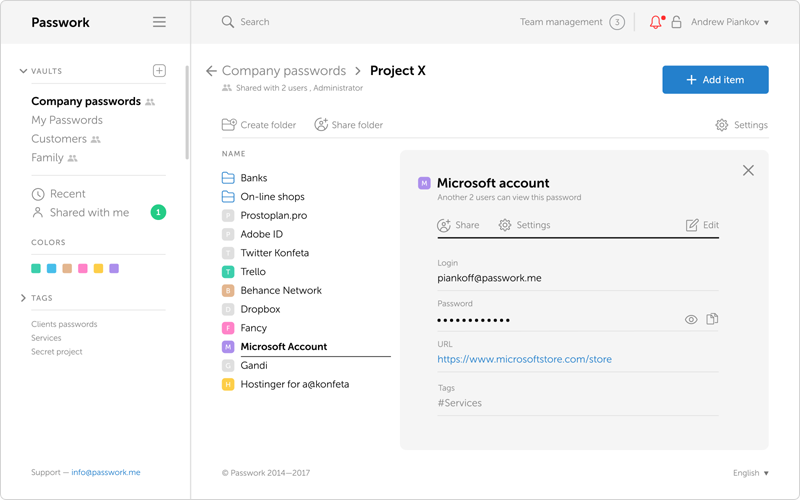
Passwork is service hosted in a trusted country, Finland that respects the principles above.
Main features :
- You can host your password in Finland or on your own server.
- Manage which collaborator can see what password.
- Access your passwords everywhere (Web, Android, iPhone, Chrome and Firefox extension)
- Easy login on websites with the extension
- Trusted country, high privacy and security
That would be lovely if you would consider sharing on the social media or adding a link on your website.






