How to backup your phone with Jottacloud
Jottacloud is a cloud respecting your privacy based in Oslo in Norway. Here is a guide to show you how to backup your photos, SMS and contacts automatically.
It is common to hear you should backup your pictures in case you lose your mobile phone or your laptop. If you do this, you can share them with your friends and see them from other devices.
Privacy
Google, Microsoft, Apple, Samsung and others provide a cloud with their devices. It is usually well integrated and easy to use. Often, we don't really know where our data is stored. Privacy becomes increasingly important. We may have nothing to hide but a lot to lose. If privacy is not important to you, it might be for your customers.
The main goal of Jottacloud is to provide a cloud that respects privacy.
Read our review about Jottacloud.
Open an account
Go to jottacloud.com and open an account for free. The free storage is enough to start.
Download the app for Android or iPhone
https://www.jottacloud.com/en/download/all.html
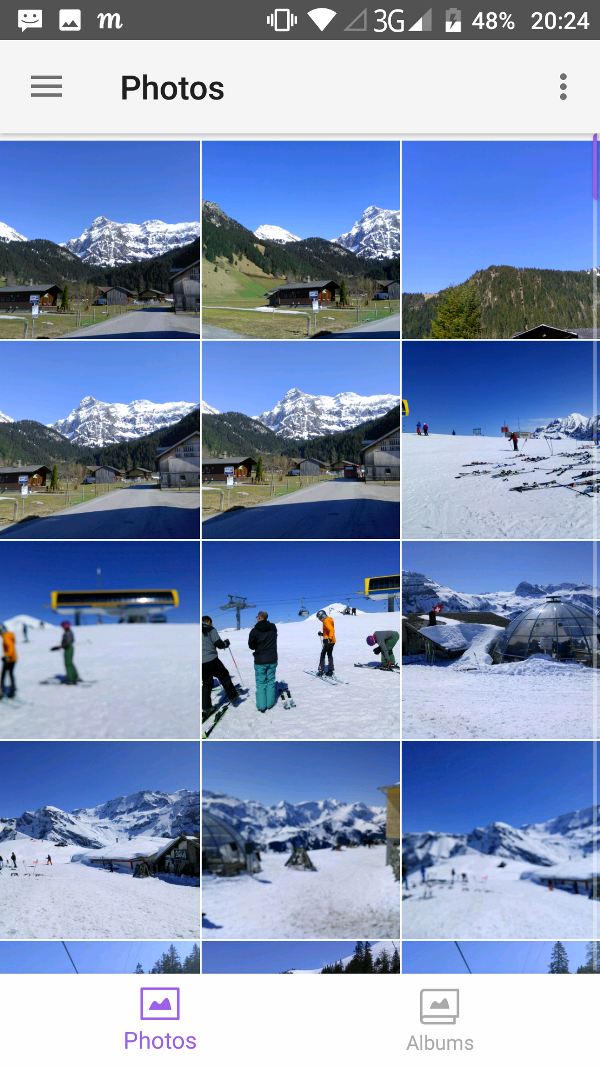
Automatic backup
The default behavior for Jottacloud is to save your Photos, Media, SMS, Contacts and MMS on a Wi-fi. You can activate the backup on mobile network if you need.
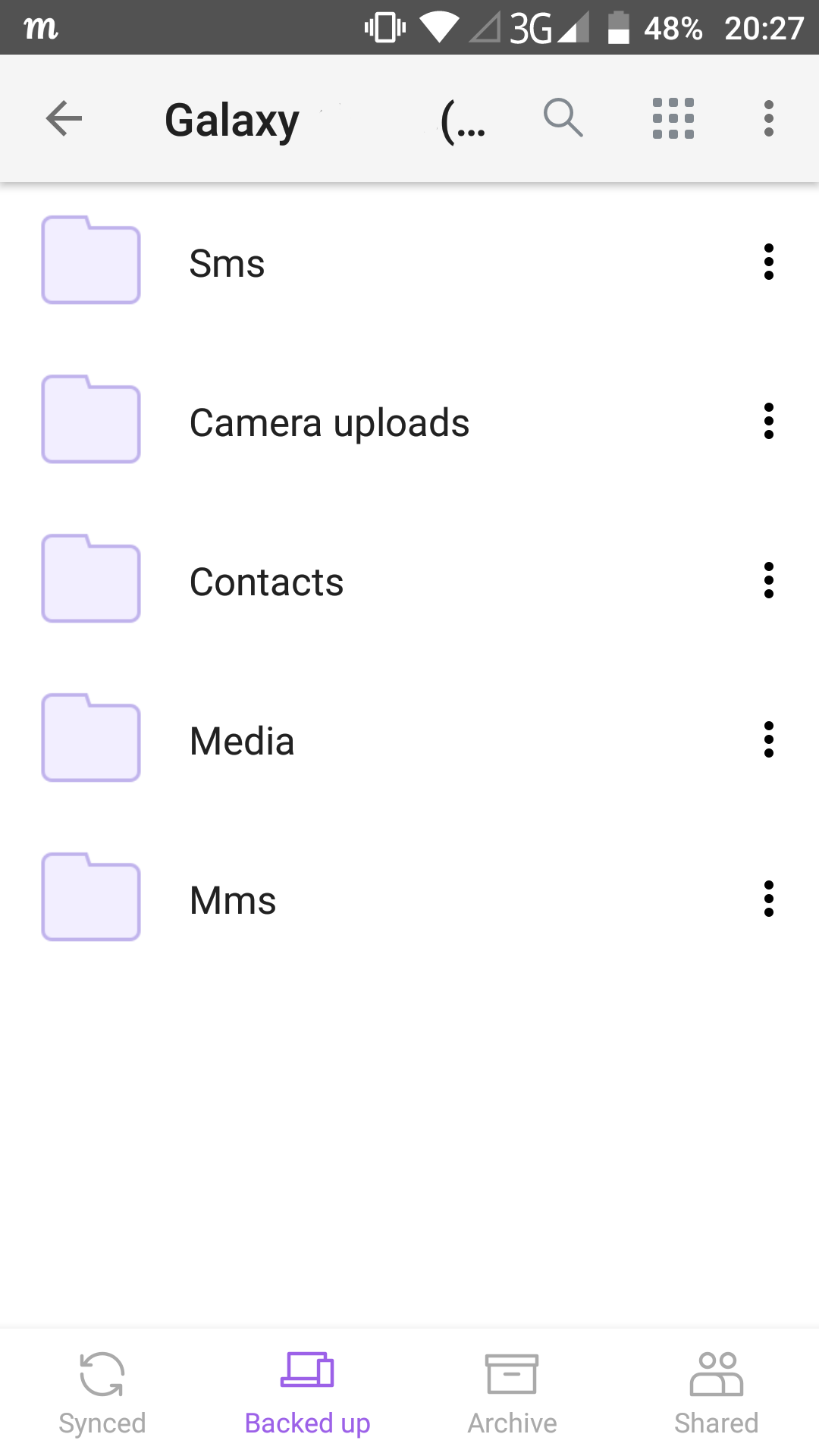
Synchronize your files
Jottacloud allows you to synchronize your files between your devices. A very convenient way to make sure you always have a copy with you wherever you are.
Backup
A backup is a one way synchronization, the purpose is to keep a copy of a folder in the cloud in case something happens to your laptop or phone. This is useful if you don't need or want to synchronize between your devices. For instance if you use your laptop to edit your photos you don't want to synchronize the project file in your editor. You only want to synchronize the final picture.
Scan your document
Jottacloud is introducing a new feature, a document scanner. Scan any receipt, take a picture of a whiteboard, make a quick copy of a contract or important document. They are then automatically uploaded to your cloud, ready for your report or accountability.
Share
As soon as your pictures are in the cloud, you can share them with your family, friends, coworkers or employees.
That would be lovely if you would consider sharing on the social media or adding a link on your website.






