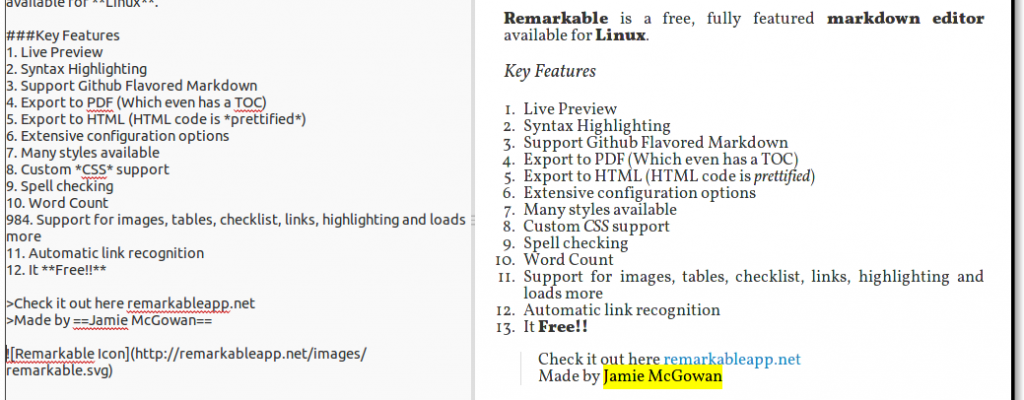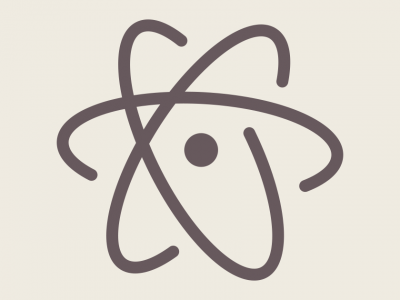Remarkable - one of the best markdown editors
Remarkable is a "what you see is what you get" (wysiwyg) markdown editor. It is a very simple yet powerful editor available for Windows and Linux. You can export to HTML and PDF.
Review of Remarkable (markdown editor)
Remarkable is a what you see is what you get (wysiwyg) markdown editor. It is an open source project to edit markdown document and see the final result in live. You can apply many styles to see your document in a beautiful way.
It is very simple and straightforward to use. Open or create a document, edit it and save it.
Remarkable allows you to export your document to HTML or PDF with or without style.
This app does exactly what you expect which makes it one the best markdown editors out there.
Markdown
"Markdown is a lightweight markup language with plain text formatting syntax. It is designed so that it can be converted to HTML and many other formats using a tool by the same name" Wikipedia
It's a very easy to learn language to format your document. You can take notes with it during a meeting without the need to edit the style afterwards.
The possibility to export easily to any other format let you publish it on your website or send it by email as a PDF file.
To learn this language, you can follow this markdown tutorial.
Your own style
Remarkable offers different styles to make your document more beautiful. You can as well create your own style to personalize your documents with the colors of your business.
Remarkable uses CSS to apply a style to a document.
Platforms
Remarkable is available on Windows and Linux.
How do we use it ?
We love the simplicity of this editor, it's light and efficient. We use it to take notes but also for our documentation. It's a powerful way to edit the documentation with a simple language. Then we can export it to our website or any platform we want.
It's also a great format to use in a repository to keep tracking of all changes.