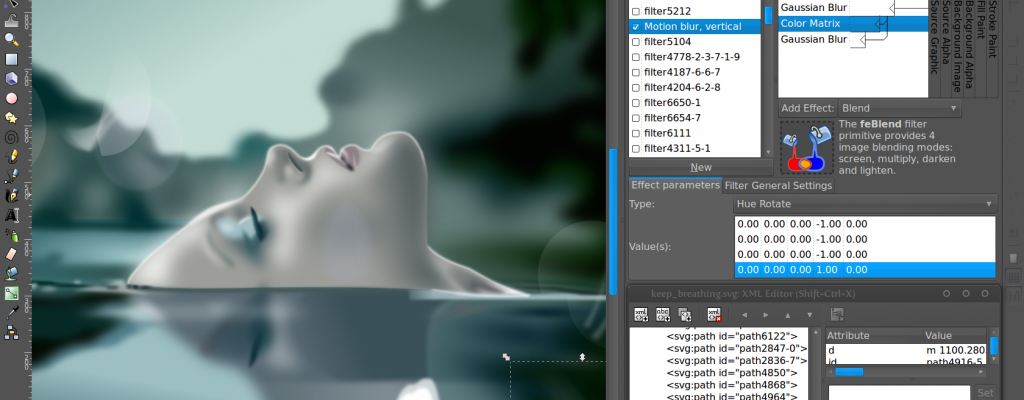Inkscape - probably the best open source vector graphics editor
Inkscape is probably the best open source vector graphics editor. It offers advance tools to draw amazing graphics, illustrations or logos. It is used by many professional designers.
Review of Inkscape
Inkscape has attracted many designers and it is not a surprise. It can edit vector graphics in a professional level. It offers a long list of tools, filters and options that you can use for free.
Vector graphics
Vector graphics use 2D point located polygons to represent images in computer graphics. Each of these points has a definite position on the x- and y-axes of the work plane and determines the direction of the path; further, each path may be assigned various tributes, including such values as stroke color, shape, curve, thickness, and fill.Wikipedia
For anyone
If you are a beginner or a professional, you will find your way. Inkscape is user-friendly and clean. You don't need a very long time before understanding how it works. However, many advanced tools and features are available when you need it or if you feel more comfortable.
Great way to learn
There are many tutorials and a great community around it to discover and learn great tricks. Many designers offer mind-blowing advice to create something magical.
Features
Some of the great things about Inkscape :
- The layers to edit different part of the drawing
- The tool to manipulate the objects
- The path editor to redesign completely the shape of an object
- Colors, gradient, borders and texture editor
- Easy to import and export
Platform
It is available on Windows, Mac and Linux.
How do we use it ?
There is always the need to illustrate something or create a little logo to publish a content on Internet. Inkscape allows to create very quickly a colorful drawing and export it to various formats and sizes.